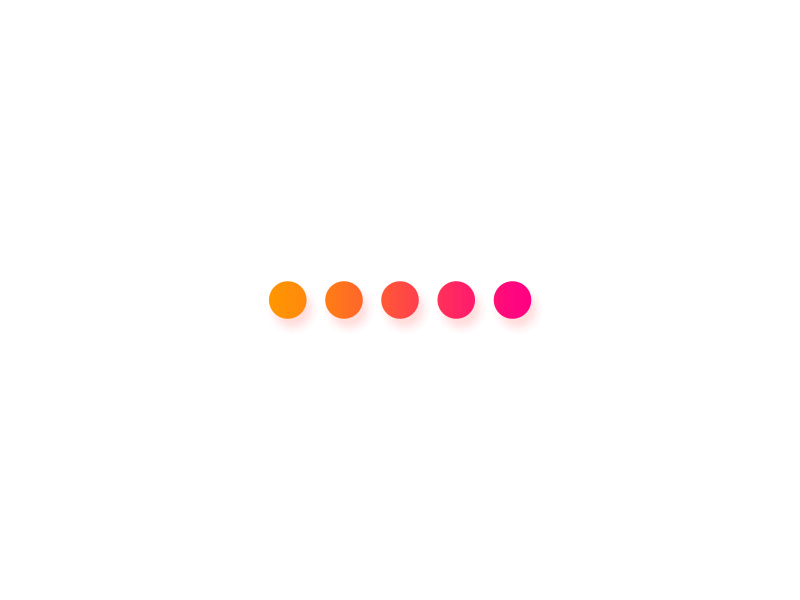
Geo Kitten is a fun app that reveals your geographical location and internet provider based on the picture of the kitten you choose.
Geo Kitten Explained | How does this Game Work
There are a total of 5 steps in the unblocked version of geo kitten. Each step of the game will surprise you as it takes you closer to revealing your geographical location by using your IP address through Geolocation API.
Step 1:
You will see two pictures of kittens, and you can start by clicking on your favorite kitten. This is going to reveal the continent that you live on. If it is true, you have to confirm by clicking on ‘yes.’ and move on to the next step.
If it is incorrect, click on the ‘No’ button the game will end and you can try again!
Step 2:
The screen will show you pictures of two kittens again, select your favorite one from them. This choice is going to reflect your country. The screen will show you your country name. If it is correct, select ‘Yes’ you will move forward to the third step of the game.
Step 3:
On-screen, you will see pictures of two cute kittens again. Select the one you find the most adorable. This will lead to the name of the state that you live in. If it is correct, select ‘yes’ and move to the next step.
Step 4:
In the fourth step, the screen will show you the pictures of two kittens. Select the one you think is the cutest. This will reveal the exact name of the city that you reside in. If it is correct confirm it by selecting ‘yes’ and that’s the end of this fun game!
Step 5
The last step of the game again asks you to choose the kitten which you find most appealing from the two pictures shown. Select the cutest kitten and the site will reveal the name of your internet provider. If it is true, confirm by selecting ‘yes’, and that’s the end of this enjoyable and entertaining game!
If the website fails to generate the correct continent/ country/ state/ city name in any step, all you have to do is select ‘no’ and the screen will show the cutest apology and the game will end! You can always try again!










